Starting an ecommerce website is a daunting task. There are many moving pieces to take into consideration. What platform should I use? What should I include in my homepage? What colors should I use for the buy button? In all reality focusing on the design aspect or the look without thinking about selling is a grave mistake. Right now you’re probably not doing enough to get the most out of your visitors.
Ecommerce revenue in 2016 was around $322 billion and this number is expected to rise to $485 billion by 2020 in the U.S. You can too increase revenue to your store by identifying areas where you can improve; the areas that really matter in your ecommerce site.
Let’s explore the top 5 secrets that your web designer didn’t share with you…
Secret 1: Social proof will boost your sales
You can strengthen shopper confidence and increase product conversion by leveraging social proof on your ecommerce website. According to BrightLocal’s report, 74% of consumers trust the opinion of other consumers when shopping online.
A few ways you can use social proof on your website: - Easiest thing to do. Have testimonials on product pages.
- Display “Number sold” and “Number of people watching” sorta like what you see on eBay.
- Use cross selling. For example “Other people who purchased this item also purchased…” as seen on Amazon. If you use Shopify this is a great plugin: Cross-Sell
- Put the number of products sold to date on display (for example; “10 number of people purchased this product”)
- You can add an app that allows visitors to see real-time purchases. A great example is something like Fomo
Secret 2: User friendliness aka design around the user experience
Don’t you hate shopping online where you can’t find exactly what you’re looking for, or when you can’t seem to spot the “Add to Cart” button? On average, 91% of unhappy customers will not willingly do business with you again. A happy customer is a returning customer. User experience plays a huge role in websites, specially in ecommerce sites. You need to make sure your site is easy to navigate, find products or services, and have multiple options for the consumer to contact you. Two user-friendly features that we try to encourage our clients to use are to install a “Live Chat”, something like Crisp and also make your checkout just one page. For more things you can check out our 10 ideas for your website homepage content.
Secret 3: Huge opportunity in abandoned carts
You are probably losing as much as ⅔ of your revenue on abandoned carts. Baymard Institute gathered the data of 37 different reports and calculated an average of 69% abandoned shopping cart rate. Now a large portion of cart abandonments are simply a natural consequence of how users browse sites. A lot of users will window shop or try to calculate how much the total will be after tax and shipping. Customers abandon carts for different reasons. The key here is to remove as much hesitation and make the process buttery smooth.
- Make checkout easy! One page checkout is definitely recommended.
- Be transparent with pricing on shipping and taxes.
- Give them more payment options. Stick with the big players but be on the lookout for new ways of payment, like Apple Pay.
- DON’T MAKE THEM REGISTER. Allow them to check out as a guest.
Another great thing to do is to create an automated email chain to be sent to users who abandon their carts. MailChimp offers this feature and you can link it with Shopify, Magento, WooCommerce and PrestaShop.
Secret 4: Access to frequently asked questions related to individual products
Amazon does a great job at this. You see it for each individual product. They have frequently asked questions on top of the regular reviews. Adding an FAQ section to each product is a great idea to alleviate questions your customers might have. Another feature you might want to add is the ability to live chat. Customers love this feature because they can get immediate answers without having to look around your ecommerce site. We personally use Crisp on our site and any of our clients sites.
Secret 5: Automate email chain after purchase
Post-purchase email automation allows you to write, schedule, and automatically send relevant information to your customers. Once your order has shipped it is imperative that you keep the dialogue going. It makes your customers feel like they matter.
You can use some of these examples
- Ask for feedback
- Just check in with them. Ask if there’s anything they need or if they have any problems.
- Suggest helpful resources. If you’re a boutique and they’ve just purchased a scarf you can provide a tutorial video on different ways to wear a scarf.
- Important links like return policy and warranty information.
One of the tools (check other tools we also use) we use in our business is MailChimp; it integrates with everything and super simple to create an automated mail chain.
What secrets do you use to improve sales and revenue in your ecommerce site? Your comments could be based on experience designing an ecommerce site, or from the perspective of a visitor and/or shopper.




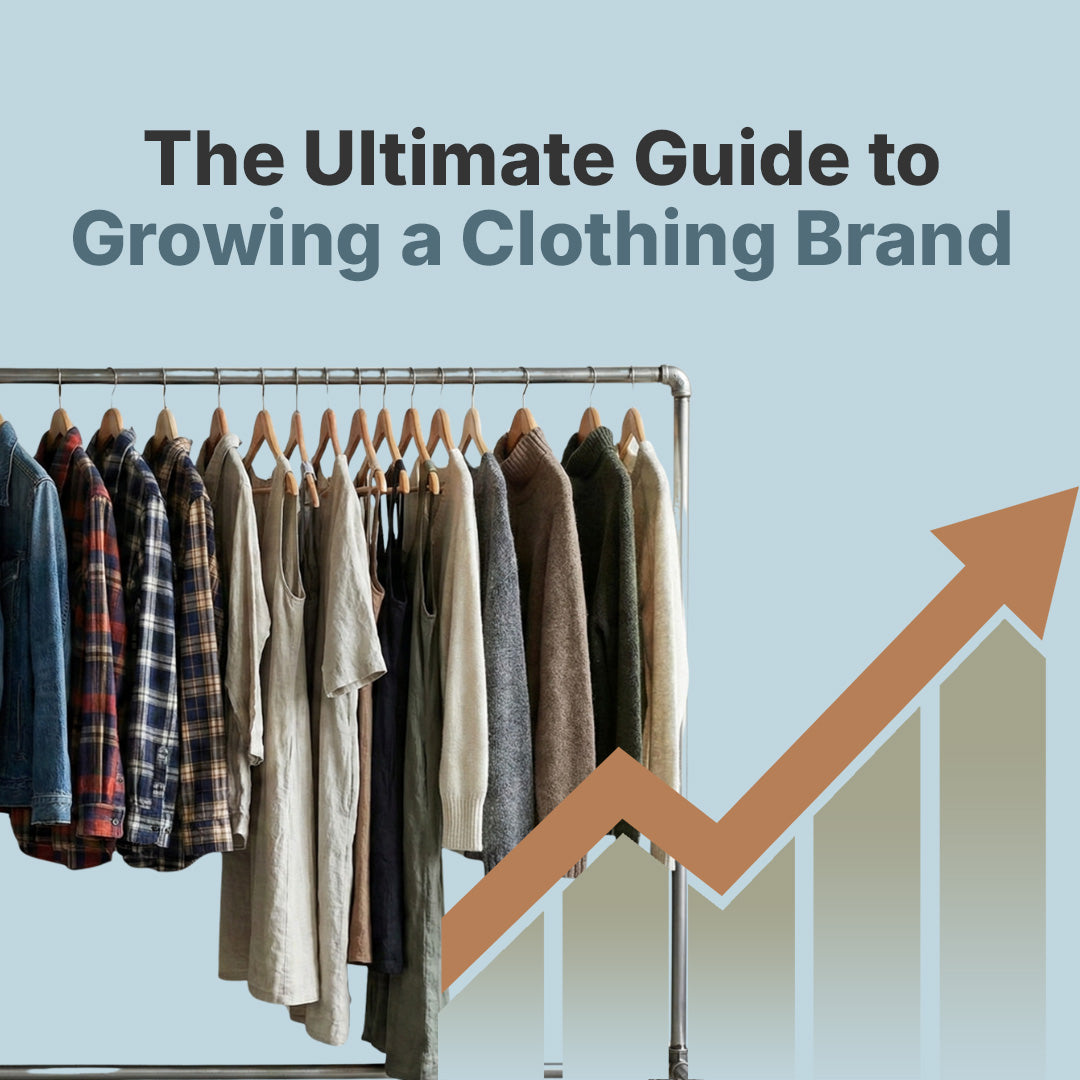






Share:
Meet the Intern: Sara Talkington
3 things you need to know when choosing the right marketing agency