Hey ya'll! In this blog, you're going to learn how to scale your Facebook ad campaigns.

All right, before we get started, I just want to say welcome everyone who is new. My name is Aaron. I am the co-founder of BitBranding, your number one resource for e-commerce knowledge.

You're about to learn how to scale your Facebook advertising, which is part of the optimization step inside the eComm accelerator process.

It's incredibly important because most people try to boost posts or set up simple campaigns, but get frustrated because they can't get the return on their advertising once they start to spend more money. And that may be exactly what you're doing right now. Don't worry. We're going to help you set up the campaign for success to get the positive return on investment or as we like to call it, ROAS.

Step 1: Get Facebook Business Manager
Step number one, the first thing that you want to do is make sure that you have Facebook Business Manager, because this is going to give you full control over your advertising and all the tools inside of Facebook and Instagram that are available to you.

Step 2: Set Up A CBO
All right, so step two: go to the campaign level and make sure that you set up the campaign as a CBO.

This is Campaign Budget Optimization and means that across the account you want to have the budget distributed by Facebook through each ad set or each targeting option that you have in Facebook. So you're saying for the budget, I want to spend $100 per day and with $100 per day, I want to target X amount of audiences and Facebook will distribute that. Facebook is going to determine the budget for the full campaign versus what we used to see in the past, which is by the ad set level where you just pick, OK, I want to spend five dollars on this ad, ad set take five dollars on this ad set. This was initially the default for the longest time, but now they've moved over to the CBO or Campaign Budget Optimization.
Step 3: Have Multiple Audiences
So step number three is to build up 5 to 10 audiences.

One of the biggest mistakes people make when creating Facebook ads is they try to rifle their approach here, which is a hope and pray method, and it really just does not work. We actually used to do this too. We used to just say this is exactly the audience, we know better than Facebook and we would just go this route. So we're going to jump in here and we'll talk about that here in a second, but, you need to give more data to Facebook that we have a chance of creating a winning combination.
So editing the ad set levels here, we have 10 different ad sets. Here's the 10 ad sets that we have currently.

So we have a 'lookalike' audience. We also have a 'video view' audience. A lot of them are lookalike, one percent, but there's 10 audiences that we had here and then we eventually chose winners. But the reason that we chose 10 audiences was because you want to give Facebook as much data as possible and we've already scaled this campaign a few times, but we created lookalike audience of people who added to cart, Instagram engagement, purchases over $100 over 90 days.


The best way for us to explain this is that if you have an audience that's maybe like one hundred or a thousand people who've added to cart or a thousand people engaged with you on Instagram or a thousand people, that's really a data point that you want to make sure that you're going to hit those people, and it's a good lookalike audience for you to have.

We also had other ones here, too, which we can look at 'lifetime', whether or not they were working. $22 purchase, $19 purchase, $23 purchase, and so, Facebook has been choosing which of these have been doing the best.

The whole point for this blog is how do you scale this? Well, there's a couple of ways that you can scale a campaign.
Right now, since this is campaign budget optimization, we can talk about a campaign increasing by the campaign level. So let's just say here we have, top of the funnel, spring dresses, we can increase budget, we can increase by 20 percent every three days.


So we say check it out like 72 hours and then you can increase by 20 percent here. If you want to scale faster, what you can do is take this, create a quick duplicate, which we will, and it's not going to duplicate everything you have here.


You could add a new budget. So instead of $123, you could say, OK, I want another campaign of $123. So now you're spending $246 per day. That's an easy way to just double your budget that quickly if you don't want to wait.

Another way that you can do this, too, is take these winners. So for us, let's go results wise, we had these right here, these three or four who did really well.


So we could grab all of them and duplicate them into a new campaign and create a campaign only on this one and increase the budget that way, too.

So there's a vertical scaling which is increasing the budget, horizontal scaling, which is creating a new campaign or duplicating the campaign. And then, there's what we call like diagonal scaling, which is taking the ones that have won here and putting them into a completely new campaign and scaling the budget that way and just picking your winners. It's completely up to you at that point. But the reason that you want to do this is because giving this many audiences to Facebook allows Facebook to put more data out there, and it helps you win more auctions. As you can see, it did figure out winners, but we had a couple of them. Almost all of them had purchases except for two.

So we care about the Return On Ad Spend here. We had one here that was actually a four. So at that particular time it was one of the best actually. It's probably dropped since then.

Let's just look at the last 14 days. ROAS is still doing decent here. Not crazy good, but one thing to look at is that are we moving in the right direction, do we need to scale certain ones.

And for one of them, the campaign used to be like $50 or $60 a day. Now it's at $123. So, we’re completely fine with the ROAS going down a little bit to those twos or threes if it continues to scale at that level and it still gets the link clicks that we want, still gets the add to cart value that we want. So, it's just that there's a lot of other factors to look at here. But you want to give Facebook as many audiences as possible. The one thing you want to continuously be doing as well is, as you're scaling, add in new audiences for Facebook to continue to learn or create a new campaign for them to continue to learn as well.
Step 4: Provide Facebook With Different Combinations
All right, so as we get to the ad level, this is step number four at the ad level, give Facebook as many combinations of your product as possible with as many headlines.

This will give Facebook even more data and give you a better opportunity of creating a combination that wins. So, for example, we can go to this product here and look under that one.

Look at all these options that we have here on the left hand side, we chose all of these options and what Facebook's going to do is it's going to pick between all of them and show it to more people.

It's eventually going to say, OK, this one is doing better than the other one. So this white dress is doing so much better.

So we're going to pick that one. It's going to pick the winner and let Facebook choose that. We also have our primary text, which is the text up top. We have multiple options there. So there's must have dresses, fine quality at an affordable price. So it will pick the right text. So it's going to pick the right image and the right text.


Then we have several headline options. So spring dresses, limited quantities available. Well, you may pick the white dress, this trendy topic, and then 'dress is perfect for spring' or 'dress is limited in quantity or limited quantity available'. It's going to pick the winning combination.

So the best picture, the best description, the best headline, and you're letting Facebook choose that. When you make those winning combinations now Facebook's going to do all the dirty work or all the hard work for you. This may be a point where you're going through it, okay this campaign scaling seems pretty easy now, but when you set up your campaigns like this, it takes a little bit more work. However, if you give Facebook what it wants, which you're probably realizing is data, then you're going to have a much better rate of return and success.
Step 5: Be Patient, Give The Campaign Time To Work
So step number 5, let the campaigns sit for five to seven days.

Facebook needs time to figure it out and figure out the winning strategy for you. One other thing to think about, too, is that as we're going through this blog, there's the iOS 14 update and Facebook update. So everything is going to a seven-day-one-day, meaning, if somebody sees a product they're going to be counted if they view it and purchase in seven days, if it's outside of that window, it's not going to be counted. So you really need to make sure that your ads are running and you let the data come in for seven days because you may get a purchase three or four days later from something and it's just not attributing, there. Most people make the mistake of turning an ad campaign off after only a few days, which is a huge mistake. Facebook needs that time and data to be able to make decisions and pick winners and then start getting results for you and let you start winning auctions. We've seen firsthand campaigns do significantly better, even just minutes after it turning off with the attribution window, which will still count towards the purchase as something that is turned off. So, for example, you saw a campaign for us that had the best return there. We turned it off and it's continued to get a couple more purchases. So the return on ad spend actually went up, which is why it's so important to look at the attribution window and make sure that when you're turning something on or turning something off that you are taking into account those five to seven days and not just saying two to three days and that's it and I'm shutting it off. There's probably going to be another blog about lagging indicators and numbers that you should look at, so that you don't have to wait seven days because there's certain numbers you do want to look at. But we don't need to get into them in this blog.
As a general rule of thumb, let it run for seven days so that you can finally get all the data that you need.
Step 6: Set Up Rules
So step number six, once you have the campaign set up, you need to set up rules that you can automatically scale. Put in automation and it allows you to be more hands off and let Facebook take control, which gives you a better chance of creating winning ads.

So, we're going to go back over to the business manager and you are going to go right over here to rules. So on any side here, you can click the rules button and create a new rule.

The rule name, we’ll do it as ROAS above 2, but this can be whatever you want to label it.

Then under Apply Rule To, we’ll go with all active campaigns have a ROAS of two.

Then what we want to do under Actions is increase daily budget. We can do this as 20%.


You can also set a maximum daily budget cap, maybe that's $50, $100, whatever that might be. Under Conditions, all of the following must match, cost per result. So cost per result is less than, let's just say, $40.

So if it's getting the return but the cost is less than $40, you'd probably want to turn it off. It just depends.
You can choose the range and you want to do this daily. We honestly would say not daily. You want to do this custom. So adjust the rules here to specific days and times that you want to scale. We would want to say that, well this would go on daily, but you would want to make sure that you change the increase to every three days. So if you have three days where it's above 2, then let's increase. This is something we can go in and play around with.

We could actually talk about rules here, but we don't want to go into specifics yet. This may be a whole specific blog that we can talk about and we'll probably link up later. But you want to go in here and start playing around with creating your own rules.
And like we said, the ones that we have is that if it's a two on Return On Ad Spend, so for every dollar you spend you make two and it's been like that for three days in a row, we want to increase ad spend by 20%.
You can do this for campaigns that are performing less than two. You could actually have them turn off and you can actually do a lot of other cool things inside of the rules.
OK, I hope that helped you figure out how to scale your Facebook advertising. But without a great strategy, it's going to be really hard for you to create content that makes an impact with your audience. If you'd like to learn more about the eComm accelerator process and how you can create consistent sales online for your store, you can schedule a free strategy session by going here.

That’s it for this tutorial. If you would like to watch our “How To” video on this subject, you can watch it here. If you enjoyed the tutorial, make sure to like the video as well as subscribe to our YouTube Channel and hit the bell so that you don't miss out on any of the content we put out every single week.
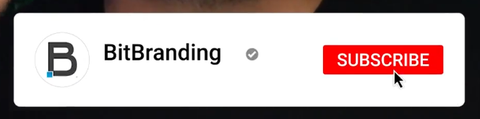












Share:
Facebook vs Shopify... where YOU should SELL YOUR PRODUCTS
3 Ways to Get MORE FOLLOWERS on Clubhouse