Today, we’re going to show you the four types of emails that you should be sending if you're using Shopify.

What's up, guys? Welcome to the BitBranding channel. For everyone new, my name is Christian Piñon, one of the co-founders here at BitBranding.

We've been helping frustrated store owners since 2015 become impactful store owners through tutorials, tactics and strategies.
Transactional Emails
Number one, transactional emails.

According to a 2016 study by IBM, the mean, unique open rate of transactional e-mails is a whopping 47%.

That's nearly double of that 21.6% of non transactional emails.

So these types of emails are not just expected, they're actually anticipated by your customers. Customers actually seek them out.
There are a couple of examples that fall into this category. Those are order confirmation, shipping confirmation and customer feedback.

Because of the high open rate, you should consider adding up sales, discounts, maybe free shipping on your next order. Other things you can do is ask them to join your community. For example, if you have a Facebook group, hey, come and join us.
During shipping confirmation emails, you can make it easy for them to track their order or even refer a friend to get some kind of discount. And the friend gets a discount too, then everyone wins. These things will make your emails 10 times better and actually more profitable.
Promotional Emails
Coming in at number two is promotional emails.

Promo emails can include a wide variety of things. For example, a new product release, time sensitive promotions, seasonal dealsi like holidays or employee appreciation.
You can think of these emails as messages that you send whenever you have something newsworthy to share so carefully consider who you send it to and when you send them. You need to consider your audience. That's huge with these promotional emails. You don't want to just blast everything all at once. You want to be more targeted, more intentional on who you send these emails to.
The most important thing to consider is the segment of the audience. So let's say you have a pet supply store on Shopify. Consider segmenting the audience into dog lovers, cat lovers, lizard lovers, etc. That way, you can actually send better promotional emails, more tailored to those audiences.
Reminder, stick around to the end of the blog. We’re going to show you our favorite email marketing apps that you need to try out.
Lifecycle Emails
Next up, lifecycle emails.

These emails are very personal and only targeted to a very, very small segment of your audience at a time. So this can include cart abandonment emails, which we made a video on that right here.

Welcome emails, second order emails and win back campaigns. These are all things that are very segmented.

Our favorite out of all of these is the abandoned carts. This is the closest thing to a quick win in e-commerce. We actually made a video on how to set that up. So check it out.
Ongoing Newsletter
Last but not least, that fourth type of email that you need to be sending in Shopify is an ongoing newsletter.

A regular newsletter can help with the important task of educating your customers and telling your brand story. Customer case studies, brand stories are all underappreciated ways of staying closer to your audience and building a better connection. That way, you don't have to rely on promotional emails all the time. So newsletters equals stories
Email Marketing Tools
Now, as promised, here are some of our favorite email marketing tools to send all these types of emails that we're talking about. Obviously, Shopify can actually send the majority of them, but we prefer something a little bit more robust and sophisticated, like Active Campaign, Klaviyo or if you want something more affordable, then you can check out Mailerlite.



All right, guys, thanks so much for reading. If you would like to watch our “How To” video on this subject, you can watch it here. We want to hear from you. Have you done any of these email type campaigns or whatever? Let us know. We want to know if you have any additional questions also, leave us a comment on the video.

Again, if you enjoyed the tutorial, make sure to subscribe to our YouTube Channel and hit the bell so that you don't miss out on any of the content we put out every single week. That would alert the YouTube algorithm, the mad scientists to show this video to more people. So do that, it really helps us out.

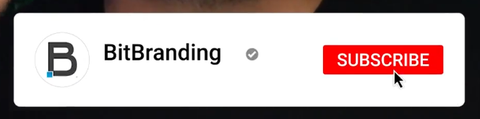



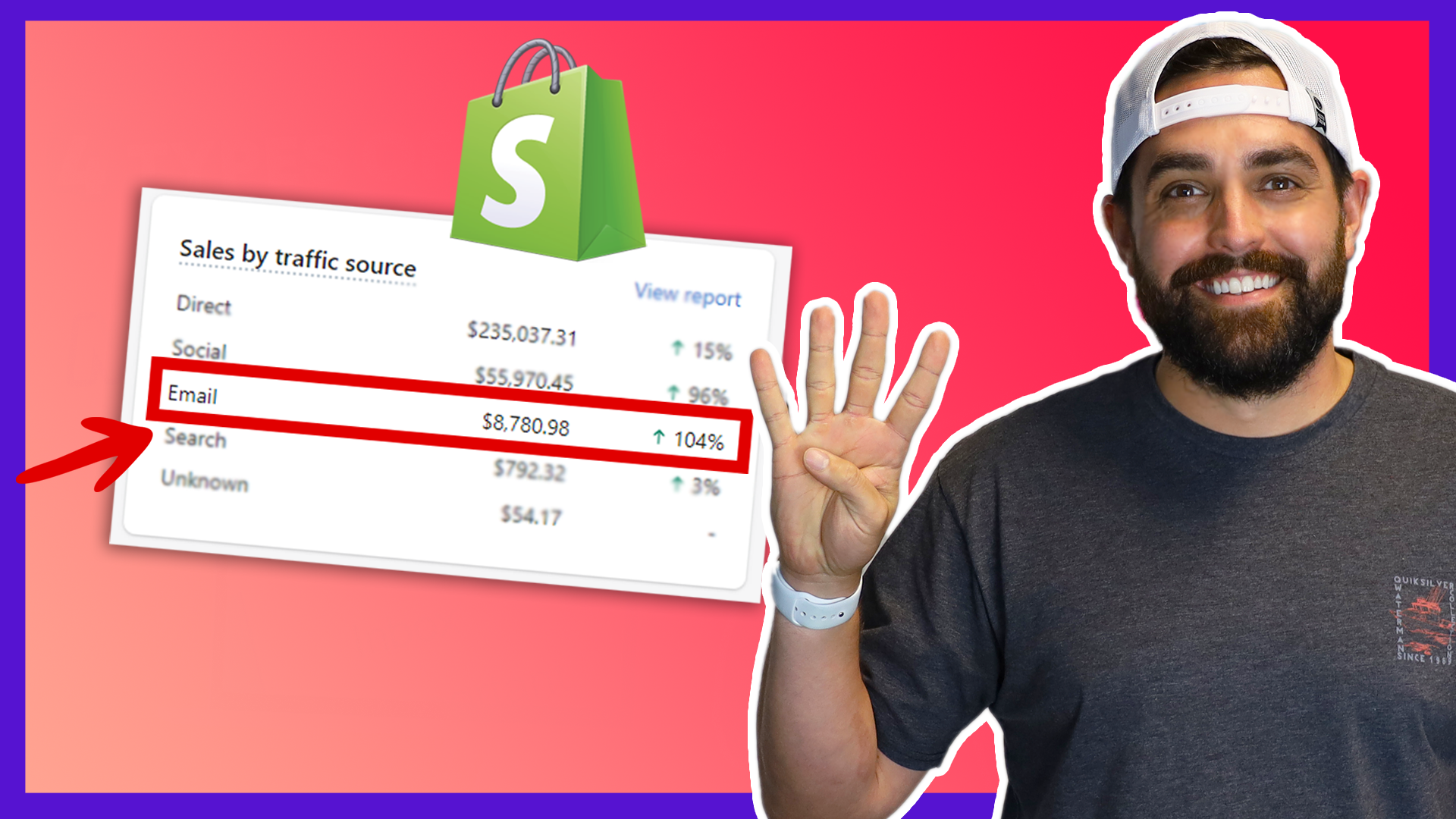








Share:
How To Set-Up Facebook Dynamic Creative Ads
Facebook IOS 14 Update - What's Working Now