Retail e-commerce rose by 27% in 2020, and the numbers are continuing to rise. The eCommerce world is full of competition and if you want to succeed, you can’t let your customers leave without a fight.
The days of customer cart abandonment are long gone. There was a time, not too long ago, when merchants could let shopping carts sit around for days and weeks without ever doing anything about it. Today, that simply isn’t the case.
You need to do everything you can to keep your customers engaged in your products until they’re ready to buy them—and that means being proactive about lowering your cart abandonment rate. Here are 5 ways to stop shoppers from leaving your goods behind.
1. Make Checking Out Simple
The first thing eCommerce store owners should do to prevent cart abandonment is make the checkout process simple. This means having a single page checkout, a single field checkout, and even a single click system (think: Amazon’s 1-Click Ordering).
Simplifying the checkout process will help you increase your average order value. Customers won’t get bogged down by distractions or unnecessary fields that will confuse them and lead to an abandoned cart.
2. Be Clear About Total Costs
While it might seem like a straightforward decision to include shipping costs in the final price of your products, some retailers fail to do this. Unsurprisingly, this can lead to cart abandonment. After all, what good is a cheap price if you have to pay $50 for shipping?
Including taxes and fees can also be tricky, especially if you’re selling something that doesn’t require either of these things (like digital goods).
But whenever possible, make sure you explicitly list all the additional costs associated with purchasing an item within your online store.
It’s also important to note that the more transparent you are about your costs, the better. For example, if you have a flat-rate shipping cost of $5 but it actually costs $5 to ship within the United States and $50 to ship internationally, then make sure your customers know this! (Otherwise, they might feel cheated.)
3. Alert Customers to Free Shipping Thresholds as They Shop
When you have free shipping, the best way to let customers know is by using a pop-up or banner that appears when they are about to complete their order. Use this as an opportunity to show them how far along they are in reaching their threshold and how close they are to getting free shipping.
Once they’re near the threshold for free shipping, make sure that you notify customers about it as soon as possible. It’s much easier for someone to add an item or two (and thus meet the threshold) if they know about it right away!
If they reach the free shipping requirements but still leave the website, it’s time for an abandoned cart email. Send them a message that says something like “Add one more item and get free shipping.” This will give them one last chance to add products to their cart and encourage them to return to your website.
You can even include a link in the email that takes them directly to the product page. This will make it easier for them to complete their order and get free shipping.
4. Make It Easy for Shoppers to Find What They’re Looking For
One way to make it easy for customers to purchase from your store is by offering them several options. For example, if there are several sizes available for each product, customers should be able to adjust the quantity or size of their purchases from within their shopping carts.
Another important thing that makes it easier for customers is having clear navigation throughout the site—from category pages all the way through the checkout process itself. Tighten up your store’s navigation so it is easy to use.
Finally, give customers different payment options. There is nothing more frustrating than being in the middle of shopping and realizing that you don’t have the right form of payment on hand.
Many people like to use their credit cards for online purchases, but there are some who prefer using PayPal, Amazon Payments, or other methods. Offering multiple payment options ensures your customers can actually pay for what’s in their carts, so they won’t have to leave the site.
5. Include Progress Indicators on Checkout Page
Progress indicators are a great way to keep customers informed and engaged in the checkout process. They let them know how much of the process they have completed, as well as how much time is left in the checkout process.
For example, if a customer has already chosen their shipping method and billing address but hasn’t filled out their credit card information yet, show them what percentage of their order is complete (e.g., “You’re 96% complete with your order”). They feel a sense of accomplishment when they complete certain steps, which encourages them to complete the entire process.
Stop Cart Abandonment With a Better eCommerce Website
As you can see, there are many ways to prevent e-commerce cart abandonment. The best approach is to use a combination of these tactics and then monitor the results. When you’re ready for new ideas, remember that Bit Branding Co. is here to help!
We’ll make sure you have a well-designed eCommerce website that’s easy to use and navigate, and perfect for increasing your conversion rate. If you want to talk more about how we can improve your eCommerce website design, please contact us. We’ll optimize your page from homepage to checkout, so that every visitor has a smooth experience and is more likely to buy from you.




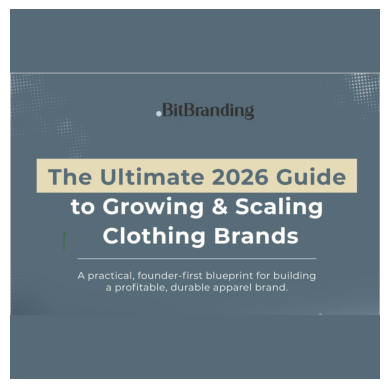






Share:
SEO for an eCommerce Website: Best Practices
How New Technologies Are Disrupting E-Commerce and Retail