The Myth of the “Perfect Shopify Theme”
If you’re a clothing brand owner on Shopify, chances are you’ve spent hours, maybe even days, obsessing over themes. The search for that magic template—the holy grail that supposedly fixes all your conversion problems—is almost a rite of passage.
But here’s the truth: there is no such thing as a perfect Shopify theme.
The theme itself is just the skeleton. What turns your store into a sales powerhouse isn’t the template—it’s how you wield it. It’s the clarity, speed, visuals, and trust you layer on top of that theme that create conversions.
This article will unpack the seven ingredients that make any Shopify theme convert like crazy. Instead of chasing hype templates, you’ll learn how to transform even a basic theme into a high-performing sales machine.
Why the Theme Isn’t the Hero

Scroll through Instagram or YouTube and you’ll see gurus hyping the “latest Shopify theme” like it’s a miracle cure. You buy it, install it, tweak it endlessly—and then… crickets.
That’s because themes are just frameworks. Without the right strategy, you’re dressing a mannequin in rags. With the right moves, though, even the simplest theme can outperform the fanciest one.
The conversion magic comes down to these seven factors:
-
Clarity over clutter
-
Frictionless buying experience
-
Photography & branding that pop
-
Social proof everywhere
-
Speed optimization
-
Mobile-first design
-
Personalization
Let’s break each one down in detail.
1. Clarity Over Clutter: Hook Them in 3 Seconds

Imagine walking into a boutique where every employee shouts at you: “50% OFF!” “Join our loyalty program!” “Buy one, get one!” Overwhelming, right? You’d probably leave.
That’s exactly what most Shopify homepages look like—cluttered, busy, and confusing.
Research shows you have less than 5 seconds to hook a visitor. Within that time, they must know:
-
Who you are (your brand identity)
-
What you sell (product focus)
-
Why they should care (value proposition)
A fancy theme can’t fix poor messaging. What matters is clarity.
Action Steps for Clarity
-
Add a hero section with lifestyle photos of your product being used.
-
Keep navigation simple: no more than 5–6 top-level menu items.
-
Display your logo clearly at the top left.
-
Add a tagline or headline that explains your value in one sentence.
👉 Ask yourself: If a stranger saw my homepage for three seconds, would they know what I sell and why I matter?
2. Make Buying a Breeze: Eliminate Friction

Love or hate Amazon, there’s no denying it: they’ve mastered frictionless shopping. One click and the product is yours.
Your Shopify store should feel just as effortless—especially for clothing, where options like size, color, and fit matter.
Non-Negotiables for Smooth Checkout
-
Functional filters (sizes, colors, styles).
-
A simple add-to-cart button (avoid distractions like “wishlist” clutter).
-
A slide-out cart drawer with a large “Checkout Now” button.
-
Clear price, shipping, and return policies visible on product pages.
Why does this matter? Because 70% of carts get abandoned. That’s seven out of ten shoppers ghosting your store—usually because the checkout flow was clunky or unclear.
👉 Fix the friction, and you’ll instantly recover lost sales.
3. Photography & Branding Trump the Theme

This one can’t be emphasized enough: great visuals beat great themes.
Too many store owners debate “minimal vs. edgy themes” for weeks—then upload blurry iPhone pics and pixelated logos. That’s like serving gourmet food on a paper plate.
Clothing sells on vibes. Customers don’t just want to see a shirt—they want to picture themselves wearing it.
Visuals That Convert
-
Crisp lifestyle shots (models in real-world settings).
-
Close-up detail shots (fabric, stitching, textures).
-
Consistent branding (colors, fonts, logos aligned with your aesthetic).
-
Short product videos showing movement and fit.
We’ve seen clients double conversions just by upgrading product photography. No theme upgrade necessary.
👉 Rule of thumb: If your photos look like 2005 eBay listings, no Shopify theme will save you.
4. Social Proof Wins Trust (Fast)

People buy from people, not faceless stores. That’s where social proof becomes your secret weapon.
A Nielsen study found that 92% of consumers trust user-generated content (UGC) over ads. Yet many stores hide reviews on a separate tab or page. Big mistake.
Ways to Weave Social Proof
-
Place star ratings and reviews right under product titles.
-
Add testimonial sliders on the homepage.
-
Showcase UGC photos/videos of real customers wearing your products.
-
Sprinkle “As Seen In” badges if you’ve had press features.
One of our clients added UGC photos to product pages and saw sales jump 40%.
👉 Ask: Does my store make visitors feel like other real people are buying, wearing, and loving my products?
5. Speed Is a Silent Killer

Here’s a stat that should shock you: over 50% of mobile users abandon sites that take longer than 3 seconds to load.
That means if your Shopify store is slow, you’re losing half your potential customers before they even see your product.
The biggest culprits? Bloated themes, oversized images, and unnecessary apps.
Speed Optimization Checklist
-
Compress all product images (without losing quality).
-
Audit your apps—delete anything not moving the needle.
-
Use Shopify’s built-in speed report to identify slowdowns.
-
Enable lazy loading for images and videos.
👉 Remember: a lightning-fast basic theme will always beat a sluggish premium one.
6. Mobile First or Bust

More than 70% of e-commerce sales now happen on mobile. Yet many Shopify stores still prioritize desktop layouts.
If your theme looks amazing on desktop but messy on mobile, you’re handing sales to competitors.
Mobile Optimization Essentials
-
Big, thumb-friendly buttons for add-to-cart and checkout.
-
Readable text without zooming.
-
Simple menus (hamburger nav with dropdowns).
-
Sticky checkout buttons that follow users as they scroll.
One tweak we made for a client—optimizing collection pages for mobile browsing—increased their sales dramatically.
👉 Test your site on multiple devices. If checkout is hard on an iPhone, you’re leaking revenue.
7. Personalization = Conversion Power

Finally, here’s the conversion multiplier: personalization.
There is no Shopify theme that comes “perfect out of the box.” The highest-performing brands customize their stores to reflect their story and audience.
Personalization Tactics
-
Add brand storytelling on your homepage (“Why we started, what we stand for”).
-
Insert upsell blocks on product and cart pages.
-
Customize your checkout page with your logo, brand colors, and reassurance badges.
-
Highlight press mentions or “As Seen On” features.
-
Use dynamic recommendations (“You may also like…”).
We’ve watched brands triple conversion by layering personalization into otherwise simple Shopify themes.
👉 Instead of copying competitors, ask: What unique experience can I create that makes customers choose me?
Case Study: Turning a Basic Theme Into a Sales Machine

One of our clients came to us with a plain, free Shopify theme. Sales were stagnant. Instead of buying a $350 premium theme, we focused on these seven ingredients:
-
Simplified their homepage messaging (clarity).
-
Improved product filters (ease of buying).
-
Replaced stock photos with professional lifestyle shots.
-
Added UGC reviews and testimonials.
-
Compressed all images for faster load times.
-
Rebuilt mobile navigation.
-
Inserted branded upsells and checkout customization.
The result? Conversion rates doubled in 30 days. Without changing the theme.
Building Your “Beast Template”

So, what’s the Shopify theme no one talks about that converts like crazy?
It’s not Dawn. It’s not Impulse. It’s not some secret premium template.
It’s the theme you take, strip clean, and rebuild with clarity, visuals, speed, trust, and personalization.
In other words: the best Shopify theme is the one you mold into your sales machine.
Stop chasing templates. Start building your own beast template.
SEO Benefits of a Conversion-Ready Shopify Store

Optimizing your Shopify theme for conversions isn’t just good for sales—it’s also good for SEO. Google rewards sites that load fast, engage users, and keep them browsing longer.
Here’s how the seven ingredients help your search rankings:
-
Clarity = lower bounce rates → higher dwell time.
-
Ease of buying = more pages per session → improved engagement metrics.
-
Photography & branding = higher social shares → more backlinks.
-
Social proof = keyword-rich reviews → fresh content for SEO.
-
Speed = direct ranking factor on mobile.
-
Mobile optimization = higher mobile search rankings.
-
Personalization = longer session times → stronger authority signals.
👉 In short, what boosts conversions also boosts your organic visibility.
Key Takeaways
-
There is no “perfect Shopify theme”—themes are just skeletons.
-
The seven conversion ingredients matter more than design: clarity, frictionless shopping, strong visuals, social proof, speed, mobile optimization, and personalization.
-
Even free themes can outperform premium ones when optimized correctly.
-
Great visuals, UGC, and personalization often double or triple conversions.
-
SEO wins naturally when you optimize for conversions.
Final Word: Stop Chasing, Start Building

If you’re stuck with theme-hunting, it’s time to stop. The secret isn’t in the template—it’s in how you craft the experience.
Pick a clean, fast theme. Then layer in clarity, visuals, trust, speed, mobile optimization, and personalization. That’s how you create a Shopify store that converts like crazy.
Every brand is unique. Ask yourself: How do I mold this into my sales machine?
Schedule a FREE strategy call - sales.bitbranding.co




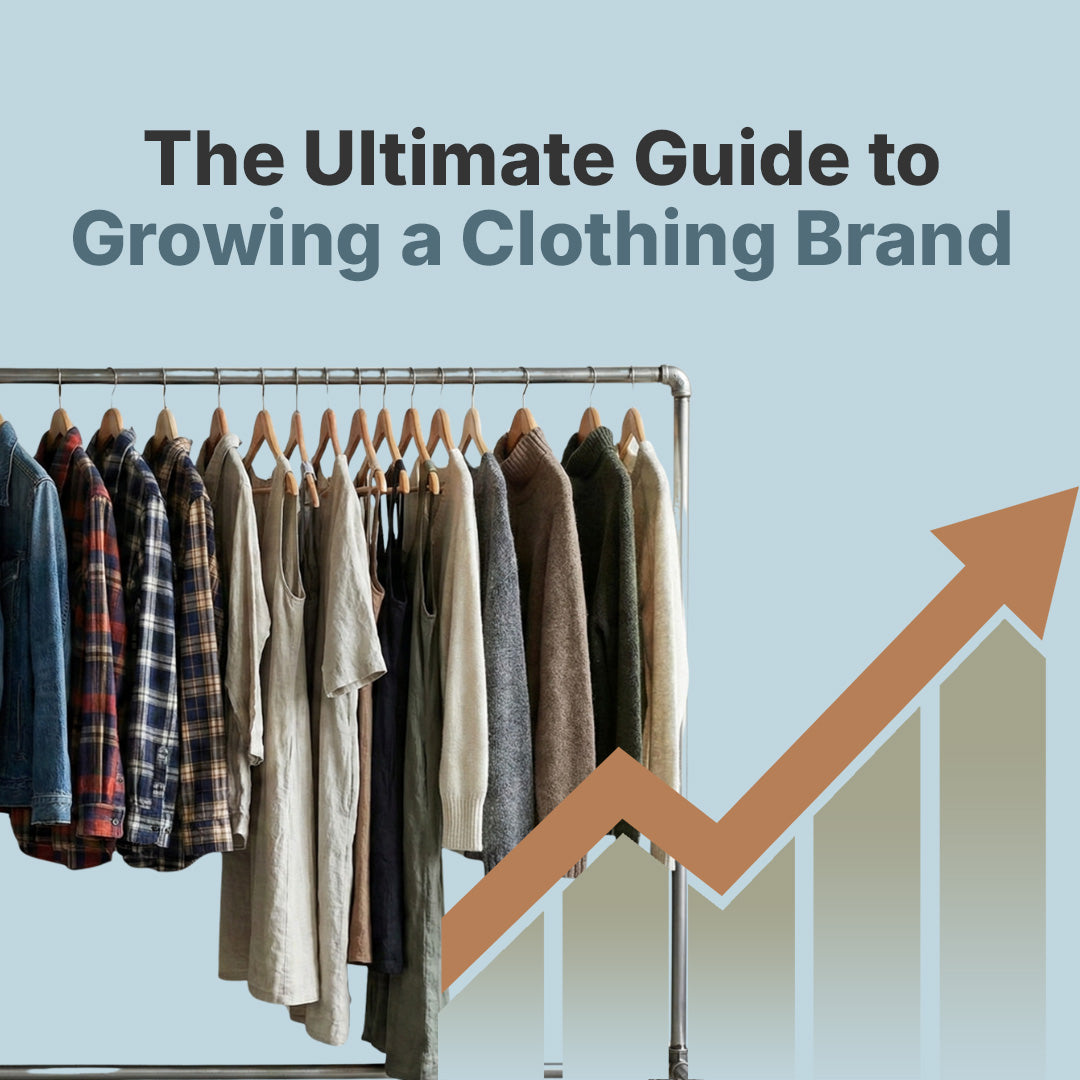






Share:
Why Clothing Brands Using ChatGPT Are Growing 3x Faster
Zero to $100K in 30 Days With My Clothing Brand (Full 2025 Playbook)